Event Management Tips
Top Webinar Software Providers for Your Virtual or Hybrid Events
:no_upscale()/https://cdn.b2match.com/uploads/Top_Webinar_Software_Providers_for_Your_Virtual_or_Hybrid_Events_980def3bc5/Top_Webinar_Software_Providers_for_Your_Virtual_or_Hybrid_Events_980def3bc5.jpg)

Britta Pichler
Feb 10, 20212 min read
One of the biggest challenges event organizers have concerning virtual and hybrid events is setting up webinar sessions. The webinar provider selection is huge and it can be daunting to start the research to make a best decision. b2match, all in one event management software for virtual, hybrid or in-person networking events, has done the homework for you.
Springing off Gartner's Magic Quadrant for Meeting Solutions we were able to boil down recommendations to market leaders and an interesting challenger. We decided to do this because an entire overview of all the providers would be information overload. We also know from our customers that most virtual or hybrid event organizers consider well-established providers over new ones.
Market leaders:
Challengers:
Let's deep dive into each option.
Cisco Webex Meetings
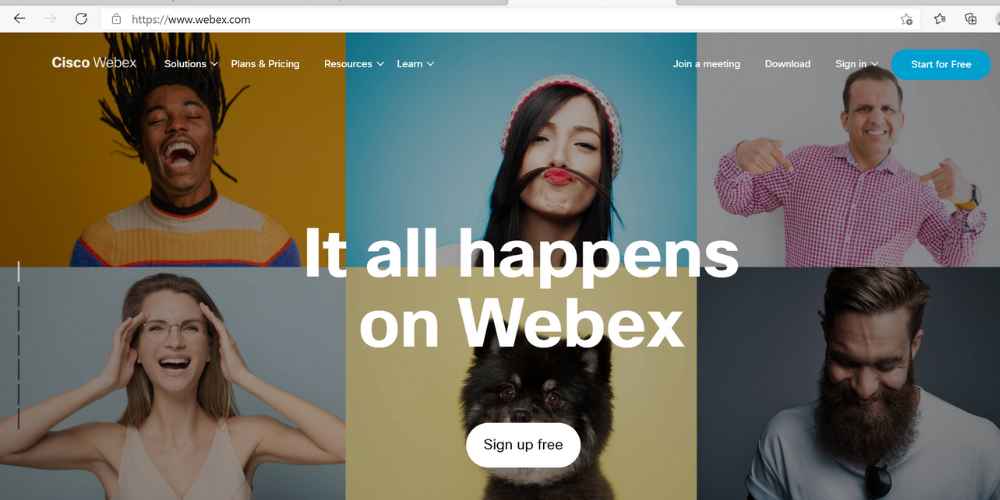
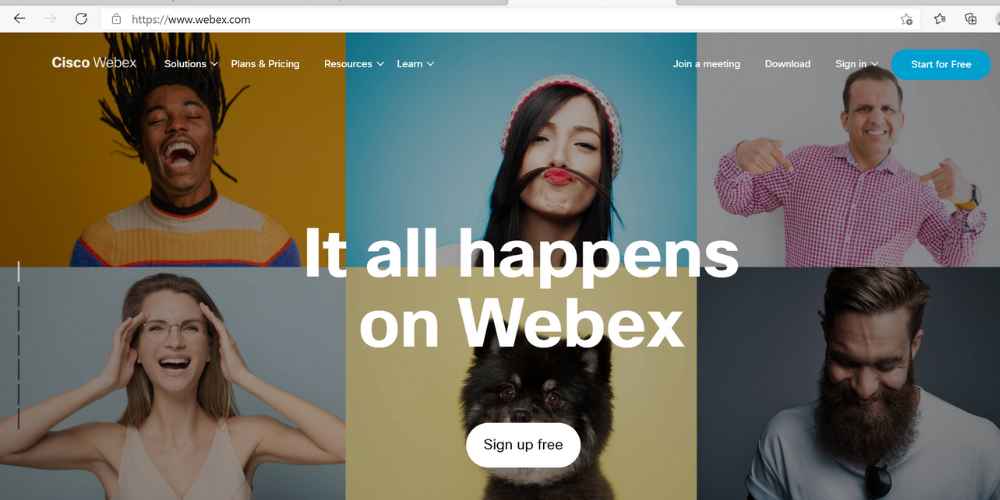
Cisco Webex is part of the well-known and acclaimed parent company Cisco, and it lives up to the expectations.
Pros:
- Brand your webinar
- Built-in chat, Q&A, polls, and surveys to facilitate audience engagement
- Excellent HD video and audio quality
Con:
- More suited for smaller, in-house team collaboration than large scale webinars
Microsoft Teams
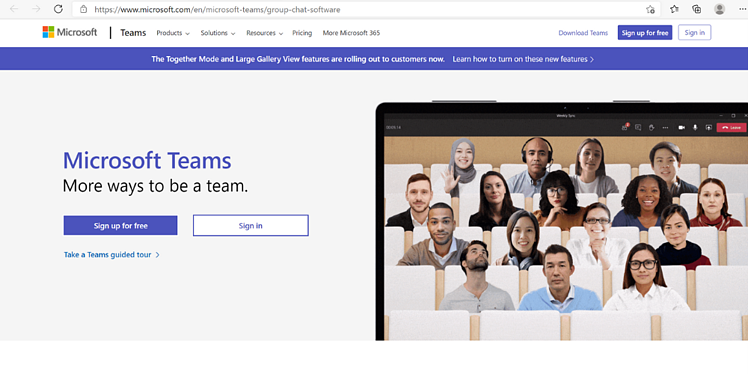
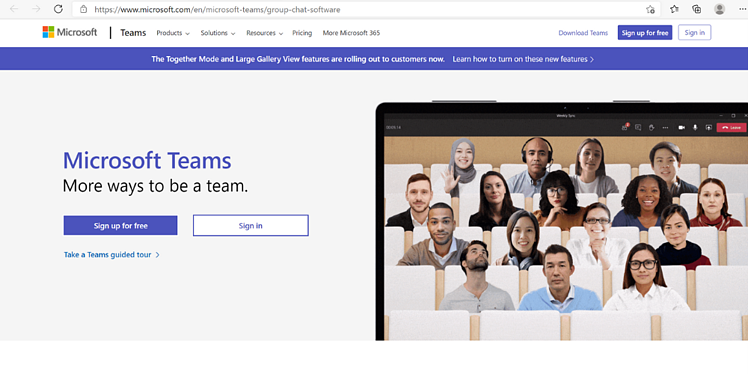
Besides managing organizations’ entire digital communication, Microsoft Teams provides the full range of features that you expect a video conferencing software provider to offer. If your organization already uses Microsoft 365, it is straightforward to benefit from the well-working webinar features at your fingertips.
Pros:
- Webinars for up to 250 participants
- Built-in chat
- Record webinar
Cons:
- User interface and back-end settings can be overwhelming for admins
- Best when already used in the organization, or integration of Microsoft 365 is wanted
Zoom


Zoom is one of the market-leading video conferencing solutions on the market. It’s known to be quick and easy to set up with a user-friendly interface.
Pros:
- Cloud-based
- Built-in chat, Q&A, polls, and surveys to facilitate audience engagement
- HD video and audio
- Record webinar
Con:
- Attendees need to download the zoom web-client
Google Hangouts (Google Meet)


Google Hangouts, or nowadays just called Google Meet, is a completely free solution that easily integrates with the Chrome Browser and Gmail.
Pros:
- Built-in chat
- Record webinar
- 250 participant limit - free of charge
Cons:
- Google account required
- Managing and control features are limited
- Doesn’t work well with other browsers besides Chrome
Jitsi Meet


Jitsi Meet is a fully encrypted, 100% open source video conferencing solution that you can use all day, every day, for free — with no account needed.
Pros:
- Free
- Record webinar
- 75 participants limit
Con:
- Managing and control features are limited
Edudip


Edudip is a German provider with a clear and distinct focus on webinars. Because of this focus, this solution has some moderation and control features that are especially useful when integrating webinar sessions to your event agenda.
Pros
- Browser-based
- Built-in chat, polls, and surveys
- Record webinars
Con:
- Upon access, attendees need to fill in a registration form
There are a lot of solid webinar software providers out there for you to choose from. Just don't forget to consider if any of them easily integrates into your networking events, which they all do with b2match. Also if required for your virtual networking events, make sure the product you choose is GDPR compliant.
Inspired? Get in touch and let's make your next event a success!
Contact usRelated articles
:no_upscale()/https://cdn.b2match.com/uploads/Cover_1_on_1_Networking_Mistakes_and_Quick_Fixes_f323056efe/Cover_1_on_1_Networking_Mistakes_and_Quick_Fixes_f323056efe.jpg)
b2b Matchmaking
1 on 1 Networking Mistakes and Quick Fixes
It takes work to network, and not all networking happens at specially organized networking events. Who says you have to go to a big networking event to meet people? Some of the most effective networking is done at 1:1 meetings. It gives you a chance to connect without the distractions of being in a

b2match
Oct 11, 20254 min read
:no_upscale()/https://cdn.b2match.com/uploads/Cover_onsite_support_92f0c47d65/Cover_onsite_support_92f0c47d65.png)
Employer Branding
Behind the scenes of on-site event support.
Events can be a whirlwind of activity, and keeping everything on track is no small feat. That’s where our Customer Success Managers (CSMs) step in, especially when they’re on-site, making sure everything runs without a hitch. We sat down with Sarah, one of our expert CSMs to get an insider’s perspec

b2match
Apr 2, 20254 min read
:no_upscale()/https://cdn.b2match.com/uploads/Cover_Hybrid_Event_Matchmaking_Bridging_the_Physical_and_Virtual_Divide_88fe3a945e/Cover_Hybrid_Event_Matchmaking_Bridging_the_Physical_and_Virtual_Divide_88fe3a945e.jpg)
b2b Matchmaking
Hybrid Event Matchmaking: Bridging the Physical and Virtual Divide
Traditional in-person events have merged with virtual experiences to create hybrid events, providing a unique blend of physical and digital engagement. These hybrid events are becoming increasingly popular, and the success of such events heavily relies on effective matchmaking. This is where the b2

b2match
Jul 2, 20244 min read
