:no_upscale()/https://cdn.b2match.com/uploads/Cover_Before_After_d49a62a9ce/Cover_Before_After_d49a62a9ce.png)
Announcement
Before and After: How the Rebuilt Mobile Event App Facilitates Matchmaking and Navigating Your Event
Mar 6, 20243 min read
Staying connected is key, no matter where you are. Because we understand how important this is, we recently launched a completely remodeled and upgraded version of the b2match mobile event app. Now, your participants can seamlessly access your event right from their fingertips, with some exclusive new features to help guide the participants' event experience.
In this concise before and after product news, we will take a closer look at the biggest upgrades of our latest mobile event networking app, available both on Google Play and App Store.
Home Screen
Before
The Event Home Page showcased icons that directed participants to pages containing relevant event information. Organizers could also add custom pages with text and links, which could be configured through the Resources section in the Organizer's tool.
In the previous version of the app, the bottom bar featured icons leading participants to pages such as the event home page, participant list, agenda, meetings page, and messages.
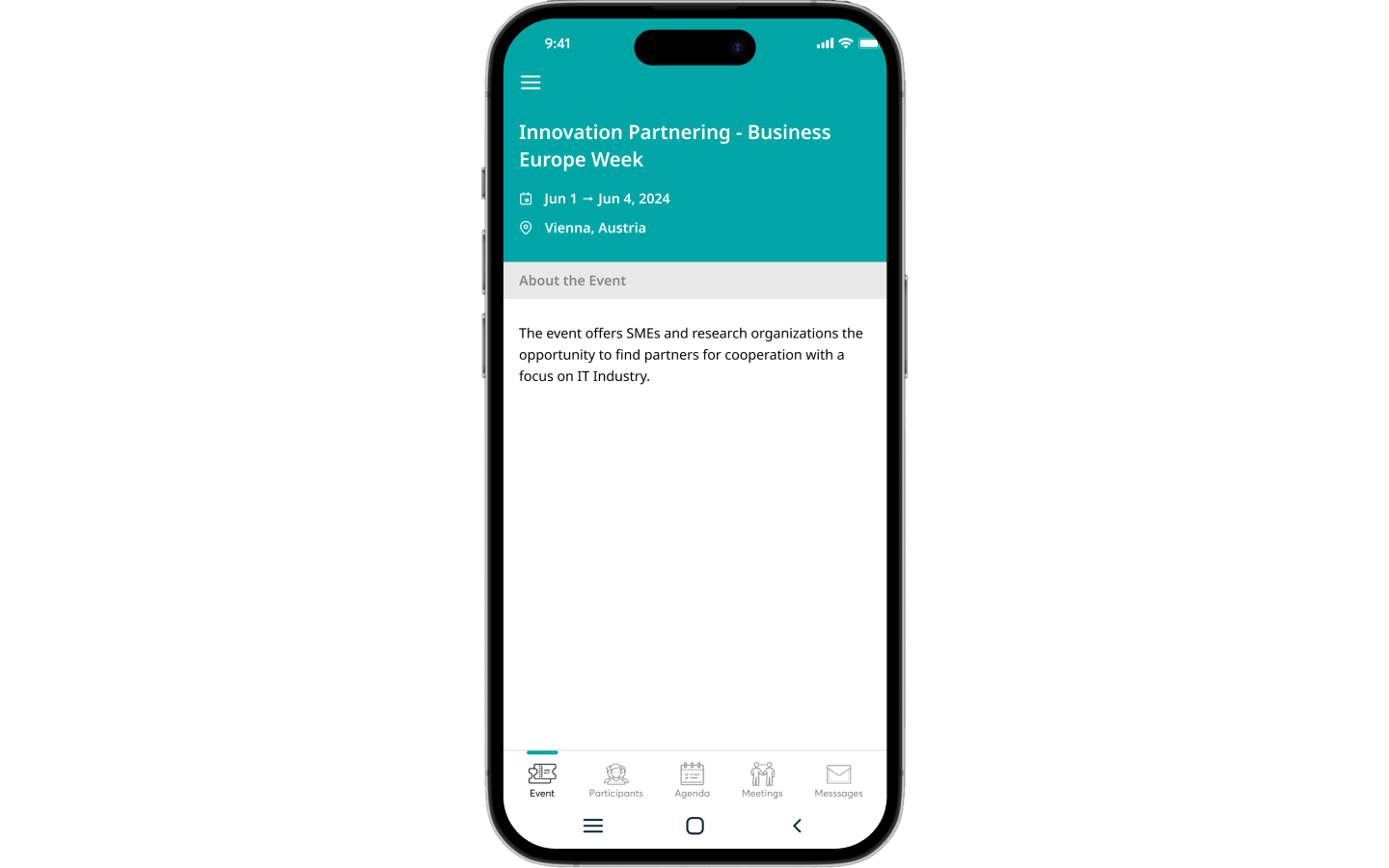
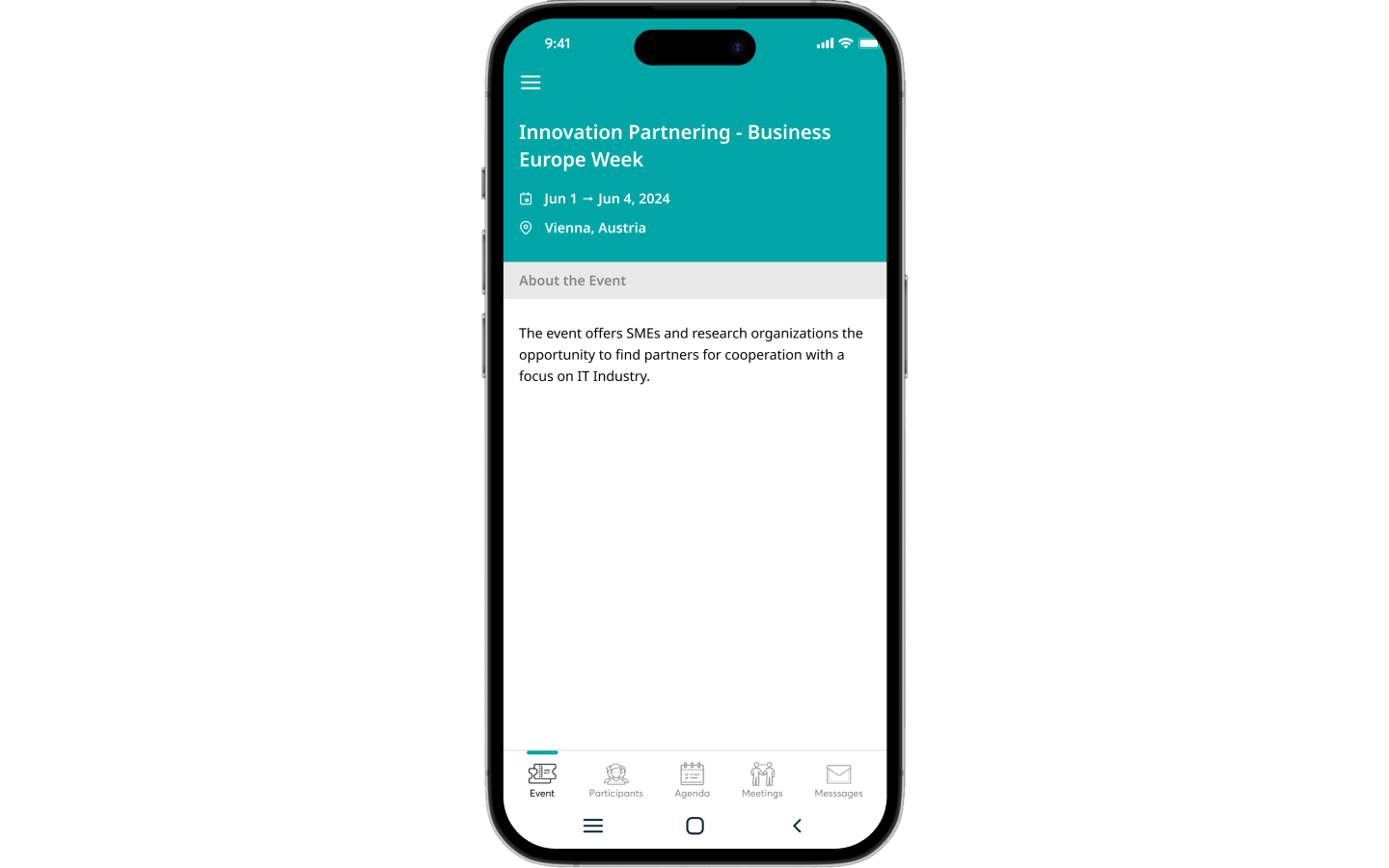
Now
The Event Home Screen has undergone a significant transformation. Instead of static icons, it now features dynamic widgets that seamlessly guide users to important pages. These widgets guide participants through the process of setting up their networking profiles and showcase vital meeting information.
Additionally, attendees can easily locate their check-in QR code directly on the Home Screen, which is compatible with our b2match Entrance check-in app for organizers, making check-in easier than ever.
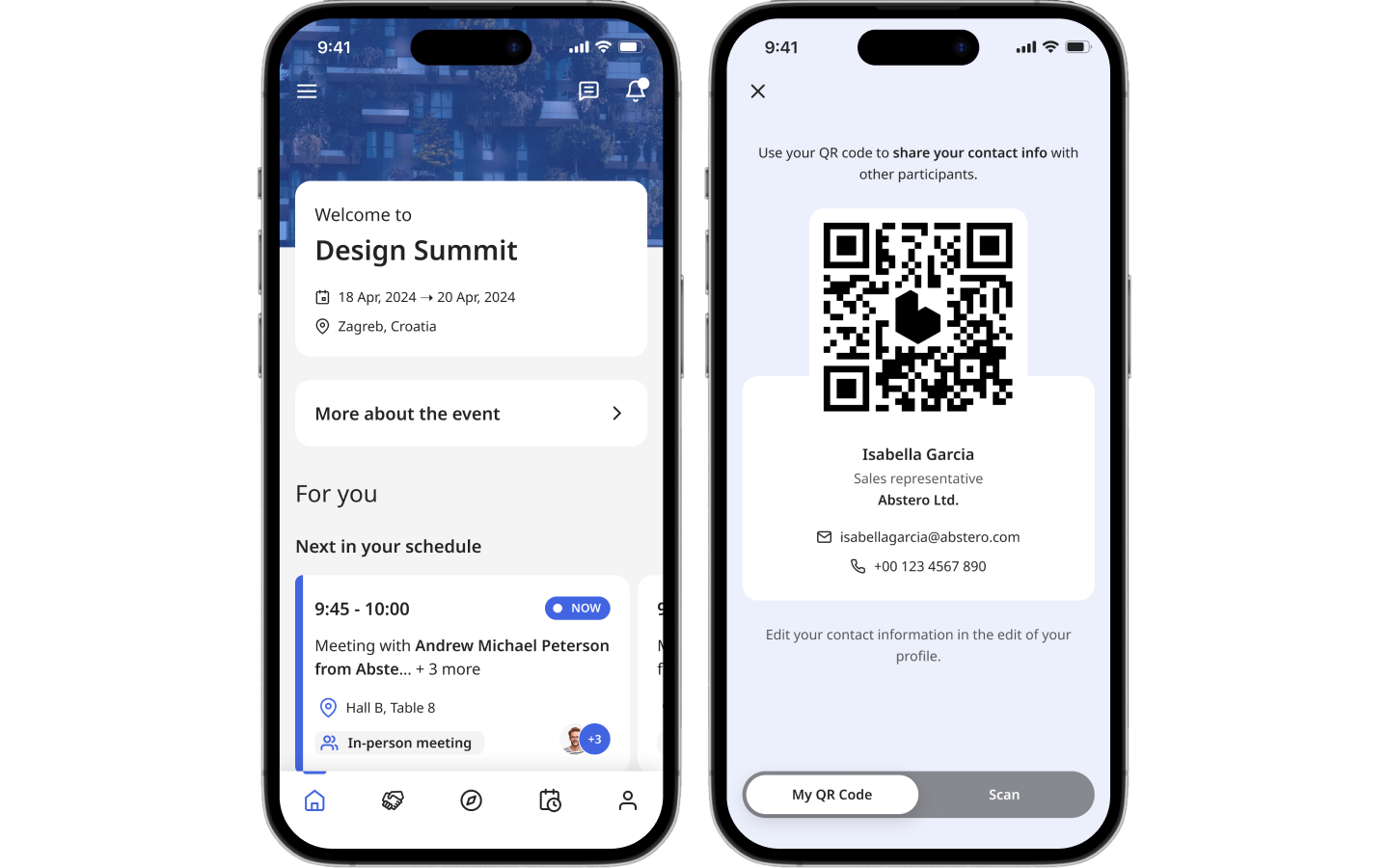
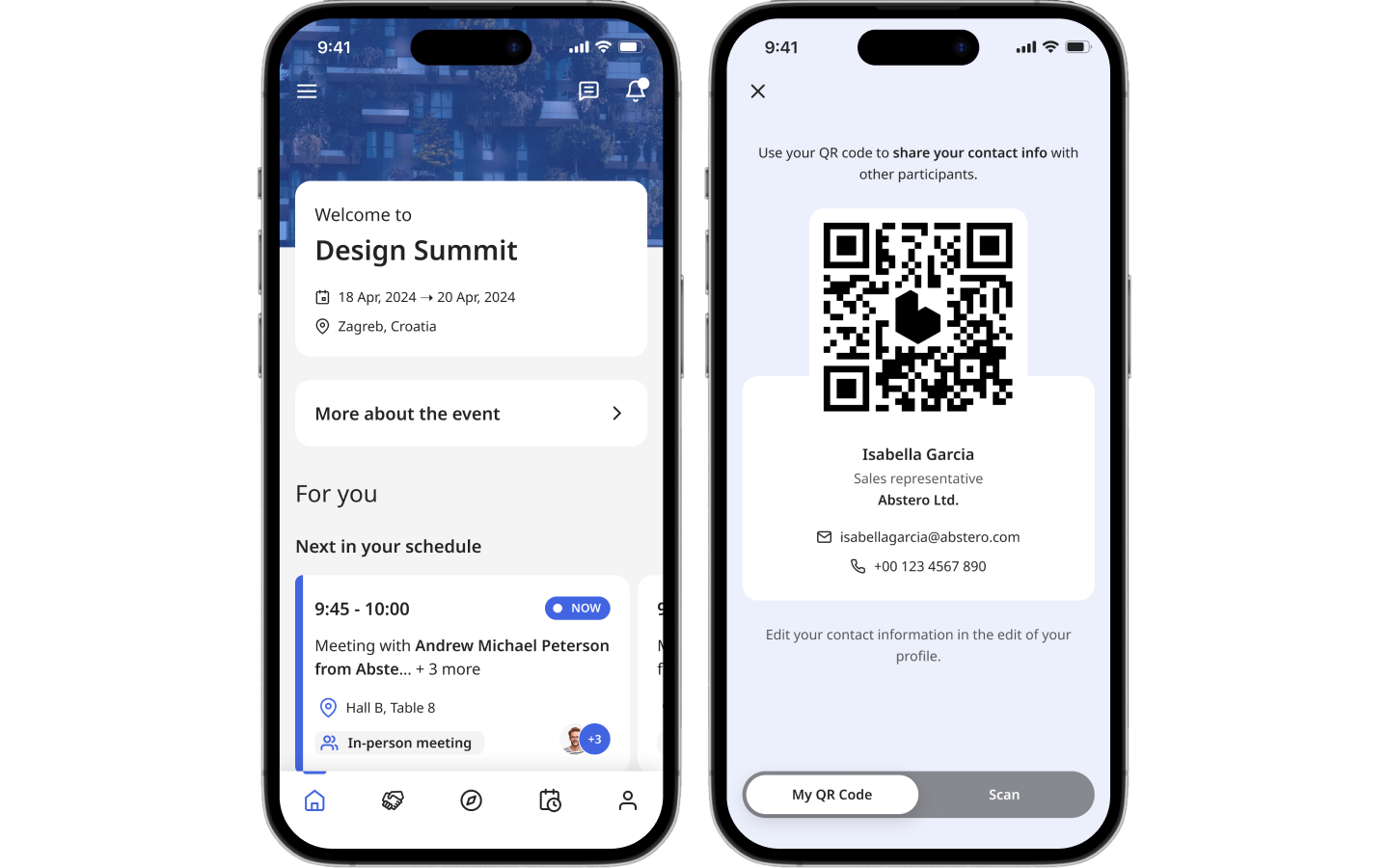
We've also enhanced participants’ navigation by refining the bottom bar. Now, users are directed to the event Home Screen, Meetings page, Explore page, My schedule (Participant’s personal schedule), and their Profile. These changes ensure a smoother and more intuitive experience for all participants.


Read more about the changes on the Home screen here.
Meetings
Before
If it ain’t broken, don’t fix it, right? Although the most crucial feature of a networking event hasn’t been completely rebuilt, we still made some changes to the Meeting screen, organizing meetings in a slightly different manner. In the previous version of the app, the meetings were categorized by their status – accepted, pending, or canceled.
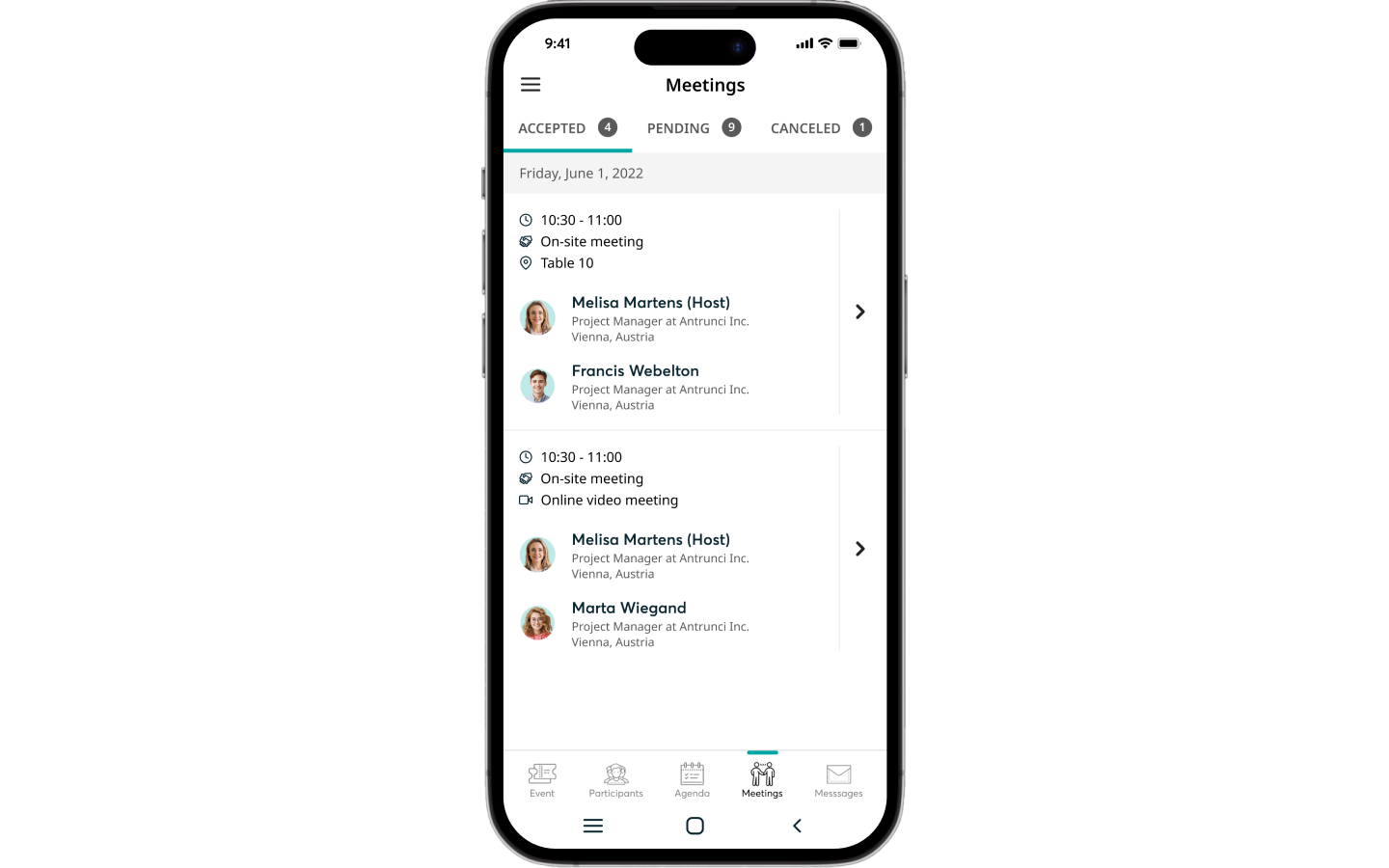
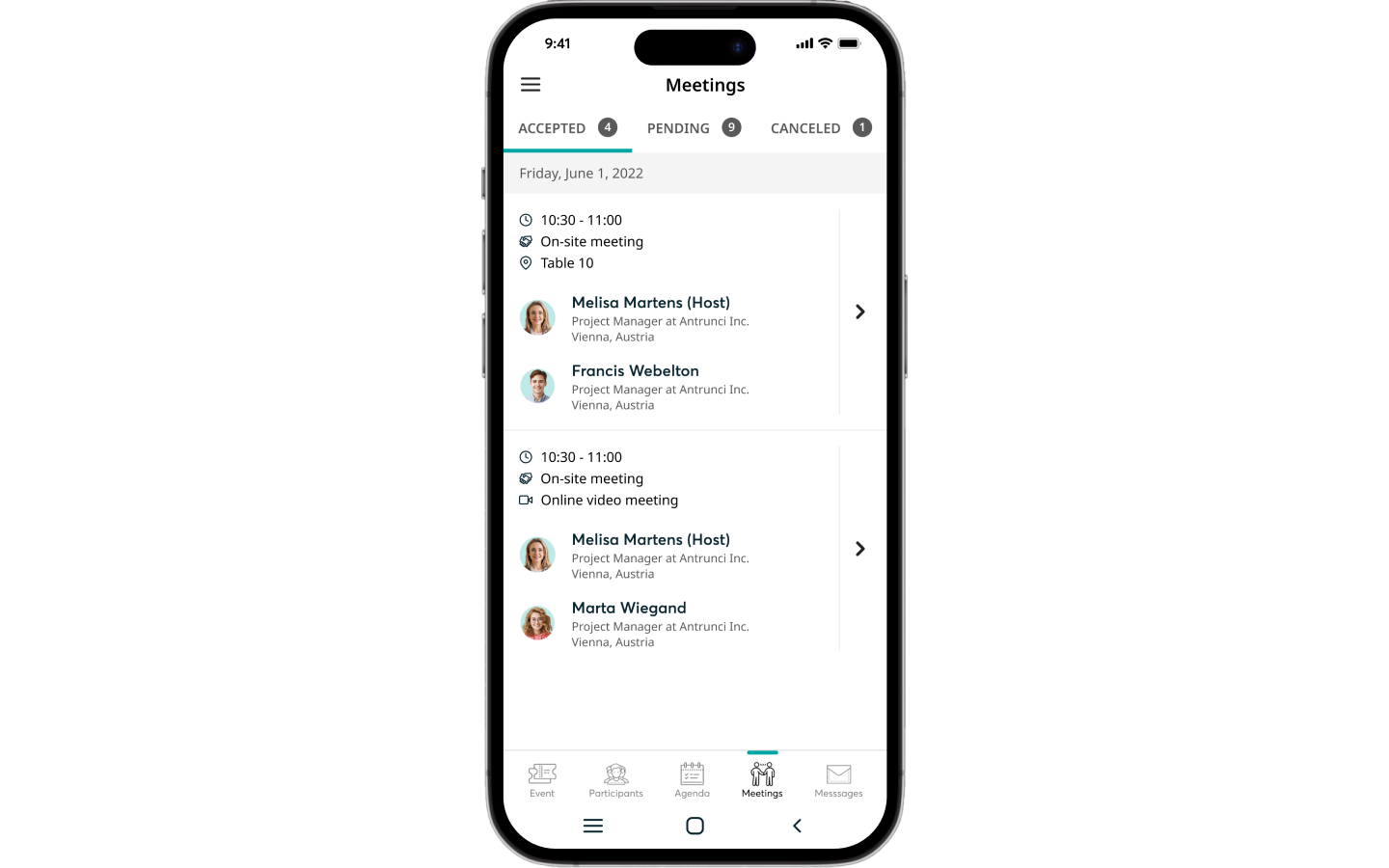
Now
Meetings are now categorized based on their timing: upcoming, canceled, or past. On the Meetings screen, participants can now configure their availability for meetings, indicating when they will be available for meetings with other attendees.
Similar to the previous version, participants can still join meetings directly from the app, with the app redirecting them to their phone's browser. Online meetings are supported by Google Chrome, Mozilla Firefox, and Safari.


Event Agenda
Before
In the previous version of the mobile event app, participants had access to both the event agenda, which showcased the entire event program, and their personal agenda, highlighting the sessions they selected during registration and wish to attend.


Now
The new version brings something new to the table. While the event agenda remains accessible through the Agenda widget on the Event Home Screen, the most significant update is the instant accessibility of participants' personal agendas, known as "My Schedule," from the bottom bar of the app.
Here, participants can view all their scheduled sessions and meetings, access session details including their location, gather information about scheduled meetings, and even join virtual sessions or meetings.


Messaging
Before
In the old app, participants could exchange messages with other participants in real-time.


Now
Now, participants can engage in 1:1 and group conversations with up to 8 participants, allowing them to exchange images, videos, files, and even capture real-time images directly within the app.
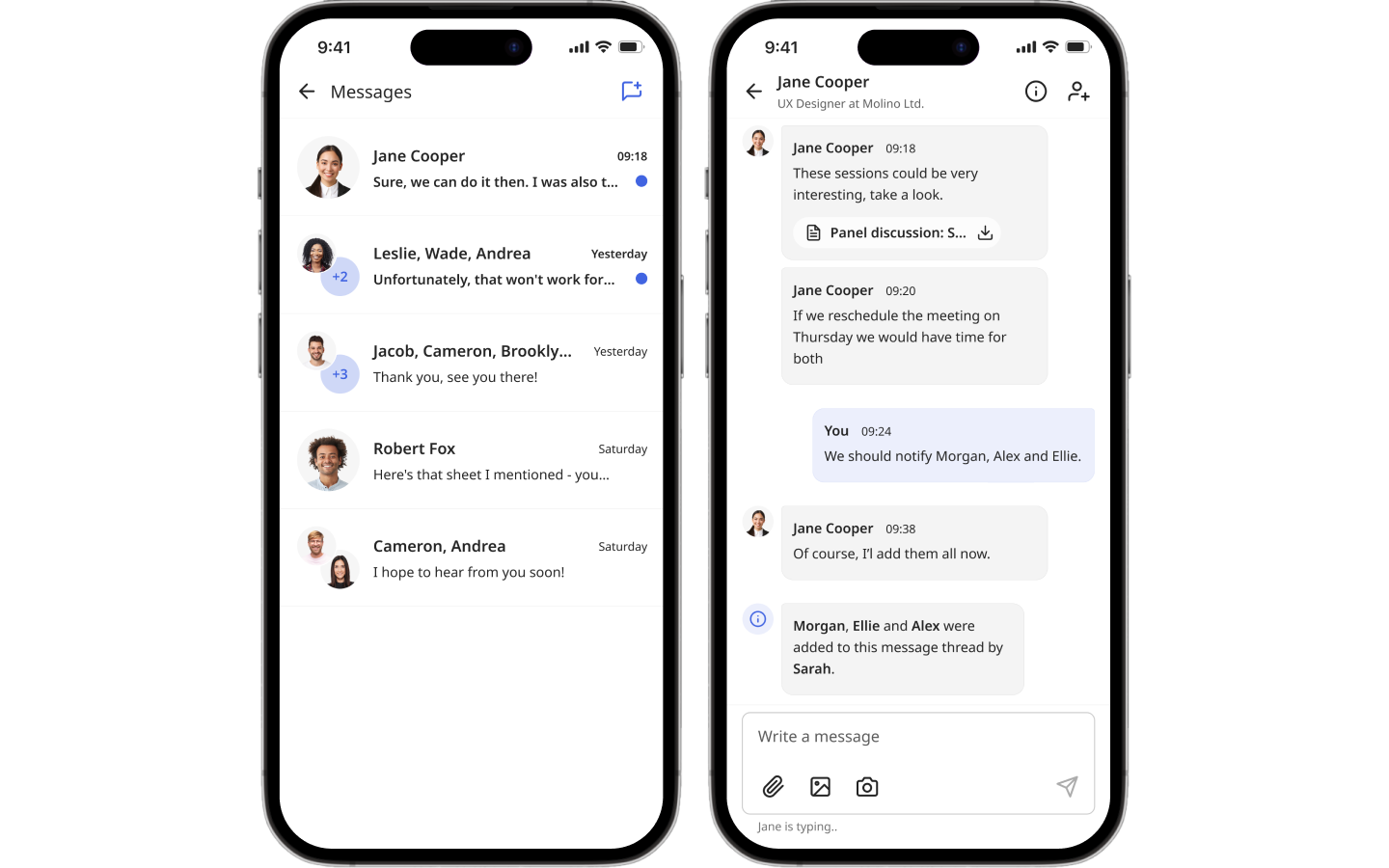
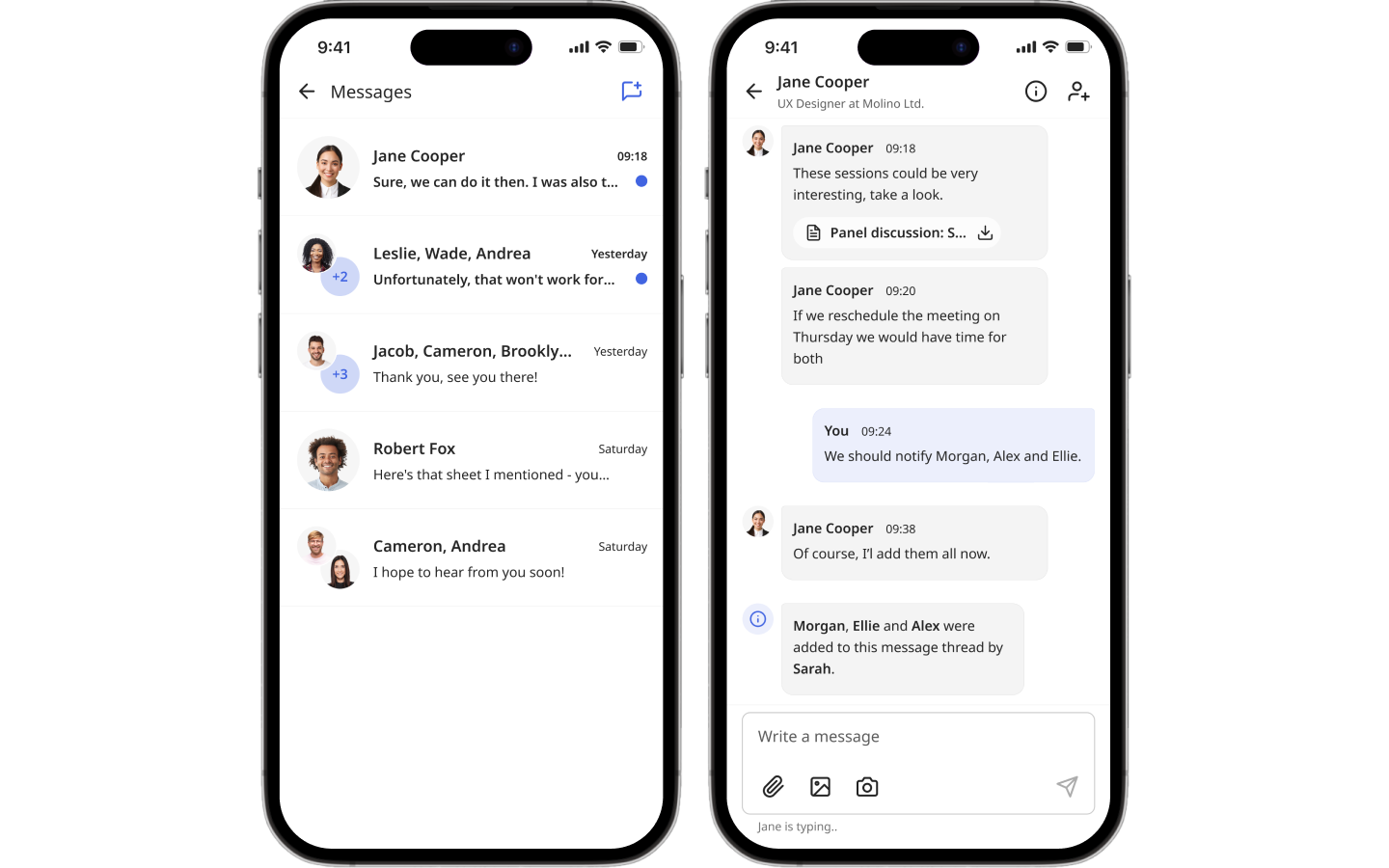
Explore Page – Brand New App-Exclusive Feature
We've introduced an exclusive feature to our mobile event app, setting it apart from the web app experience - the Explore page, a dedicated space for AI-powered and data-driven recommendations.
The Explore page guides participants through their event experience with numerous new intuitive and dynamic widgets. From smart AI meeting suggestions to the latest marketplace opportunities and event highlights, all organized in various categories for easier navigation, the Explore page offers a comprehensive experience like no other.
Read more in-depth about the Explore page here.


To sum up, the rebuilt b2match mobile event networking app has evolved into a truly powerful digital networking ally for participants. With its enhanced features, it streamlines event navigation and networking, saving time, boosting engagement, and reducing stress for both organizers and participants.
But don’t just take our word for it! Download the app now and witness firsthand the extraordinary experience your event has to offer your participants.
