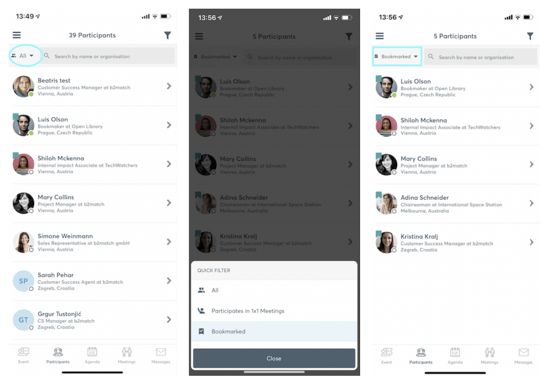The participants are able to see other participants' information by clicking on the profile preview in Participants in the mobile app. In the participant profile, they can view the participant's information such as organization information, request meetings and send messages.
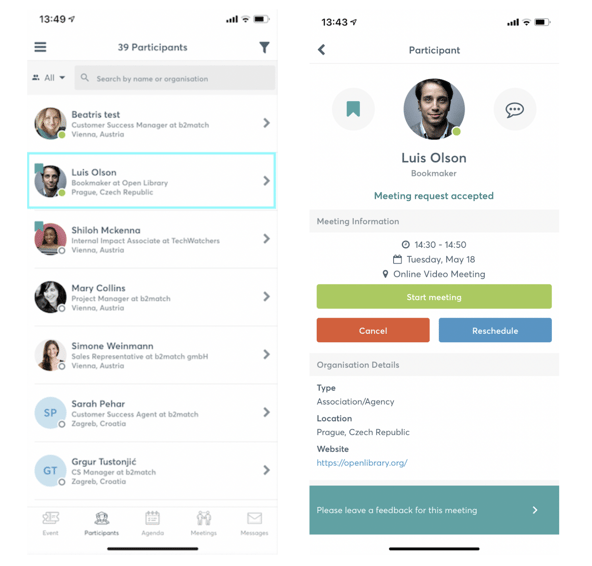
Here, participants can bookmark other participants' profiles by tapping on the bookmark sign next to the photo. The bookmarked profiles will be marked with a turquoise bookmark sign in Participants.
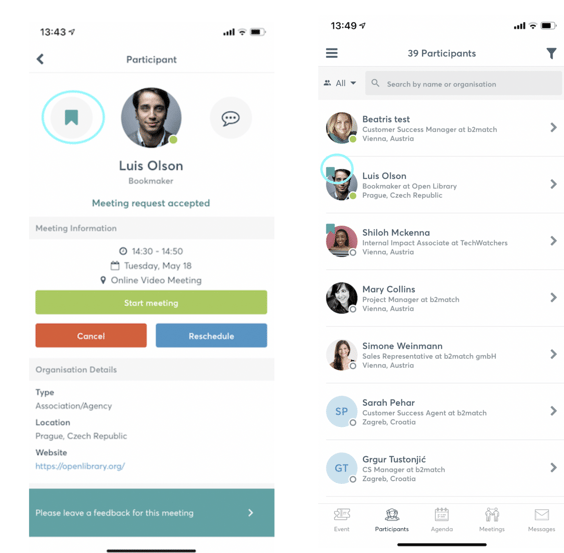
Bookmarked participants can be filtered by using the filter on the left upper corner of the menu, where you can also filter Participants in 1x1 Meetings.