How to set up the event agenda for a b2match event
Your event's agenda plays a key role in the b2match system. The agenda has several uses throughout the platform:
- The agenda is a representation of your event
You can structure your event's content into sessions (conferences, workshops, webinars, lunch breaks) and add tracks (labels used to group these sessions). This information is used to display your event agenda on the event website. - Sessions can be hidden or shown during registration
When creating a session, you can set if the session should be selectable during the registration process or not. This enables organizers to follow which sessions the participants have signed up for. Additionally, organizers can set a limit on specific sessions. - Sessions are used to specify when matchmaking takes place
A session which is intended to be used for matchmaking holds the following information:- the number of available tables
- the meeting length or duration This determines how many potential meetings can take place during a particular session. A matchmaking session is therefore the foundation for meetings to take place.
Sessions as shown during event registration
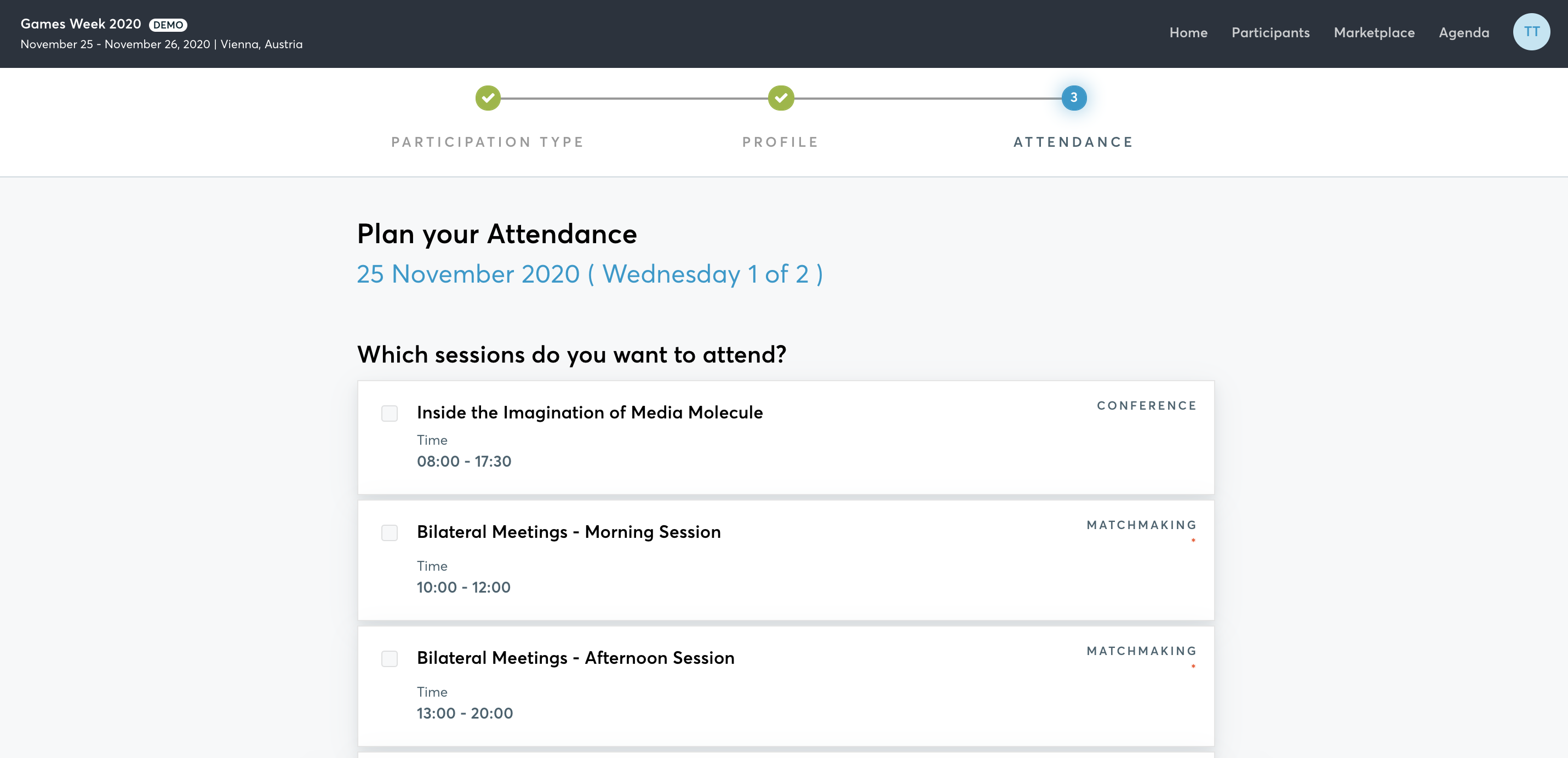
Matchmaking sessions will be visible during registration by default. The participants need to select at least one matchmaking session in order to be able to send and receive meeting requests.
A participants personal agenda with already scheduled meetings during the afternoon session
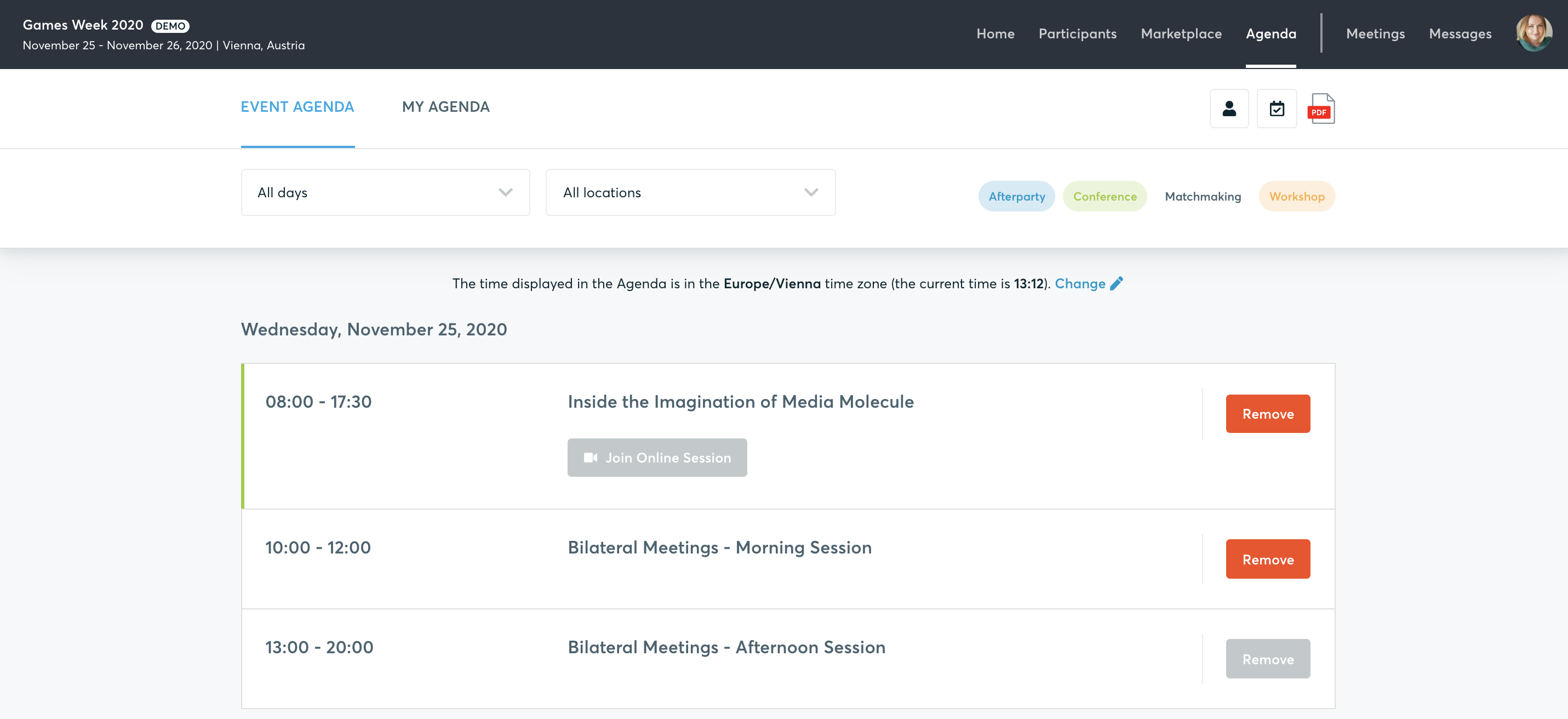
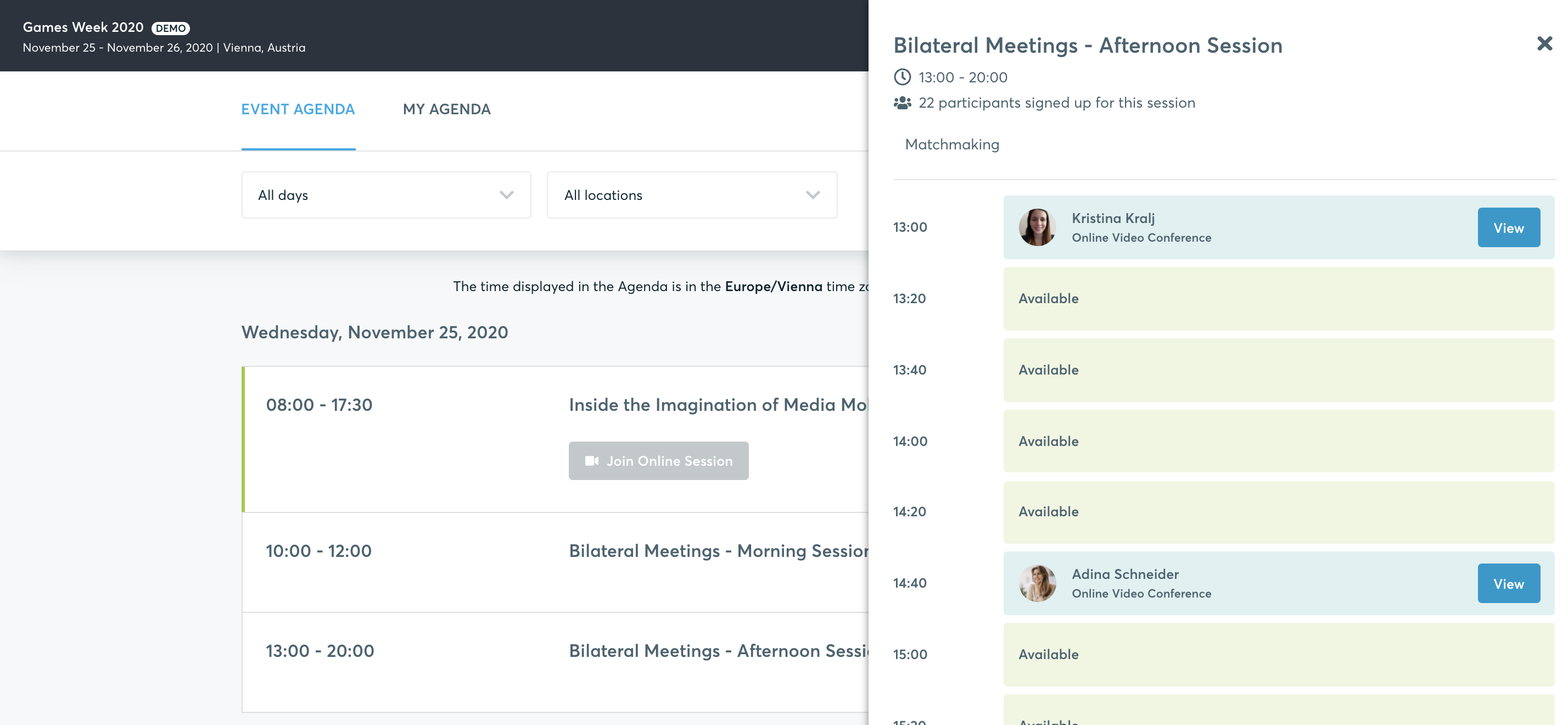
The agenda structure: sessions, tracks, locations
The agenda consists of sessions, which are the basic building blocks for structuring your events schedule. A typical session can be a keynote, a workshop, a webinar or a conference. A session can also be used to manage matchmaking by making it a matchmaking session.
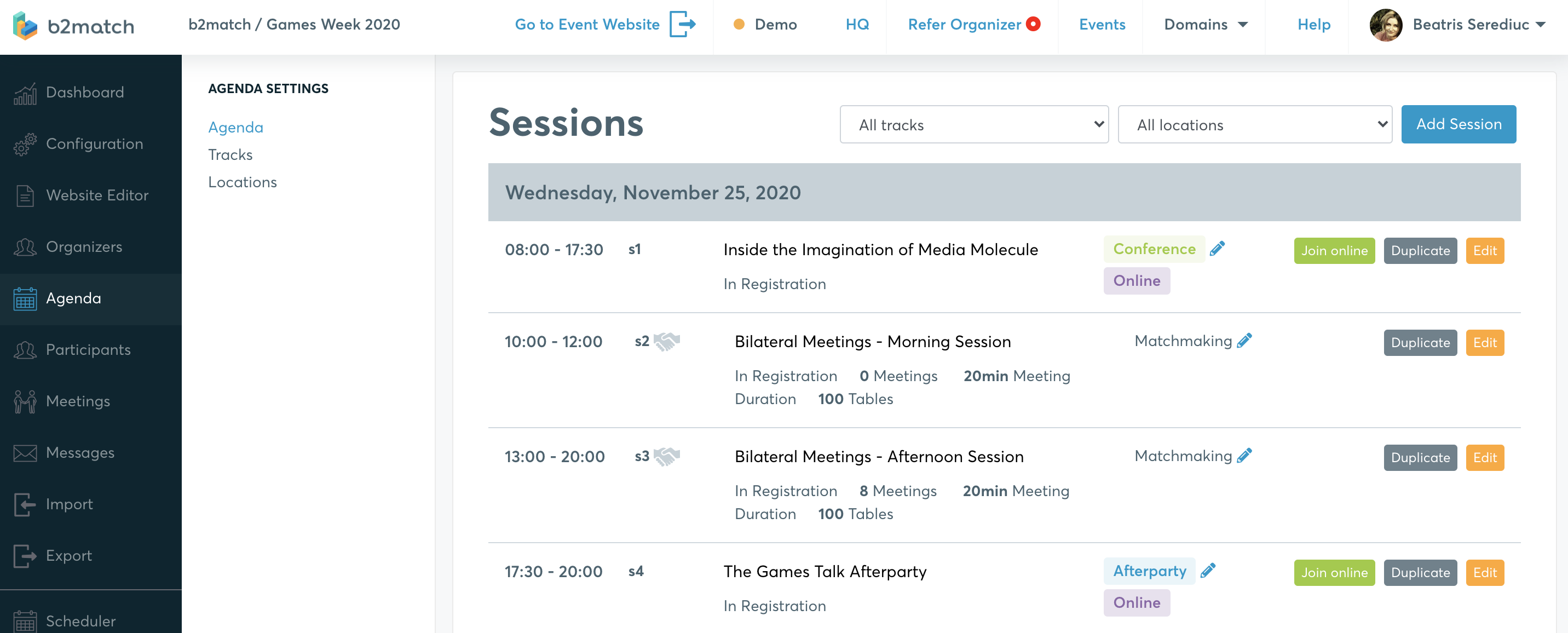
Tracks are used to group sessions by topic or theme and can be used to make some sessions mandatory to choose during registration.
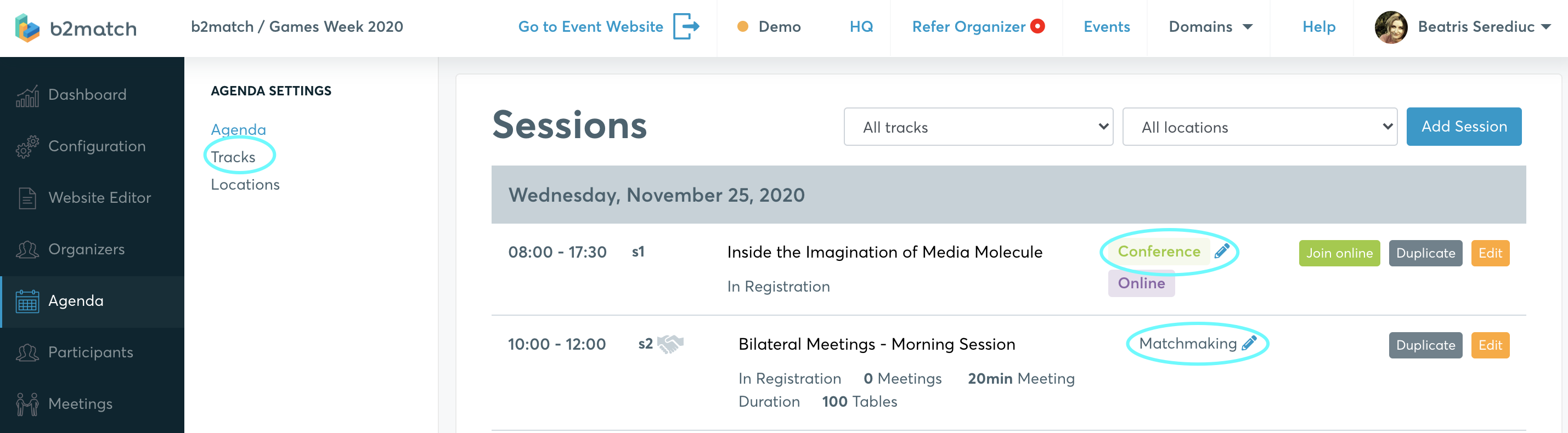

Locations are used to specify the sessions' physical locations for on-site events and live stages for virtual events.
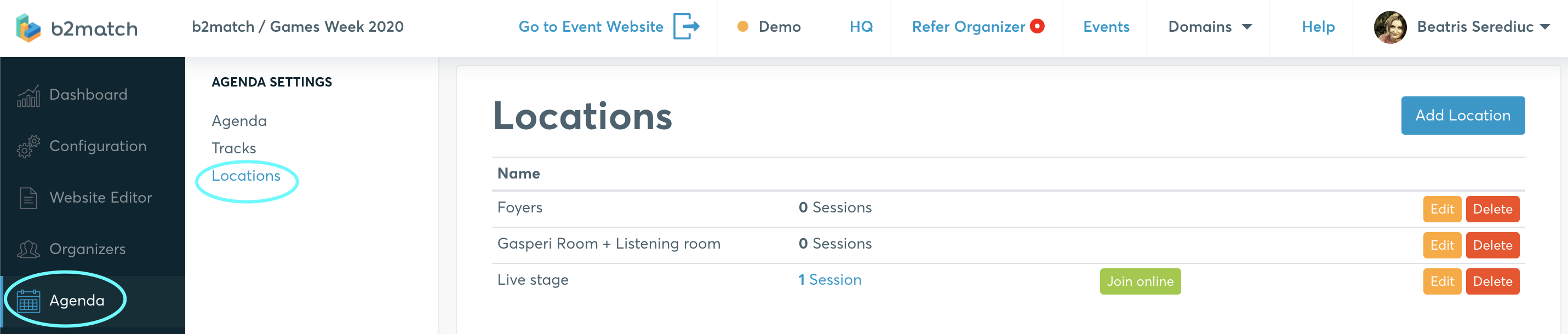
Adding a session to the agenda