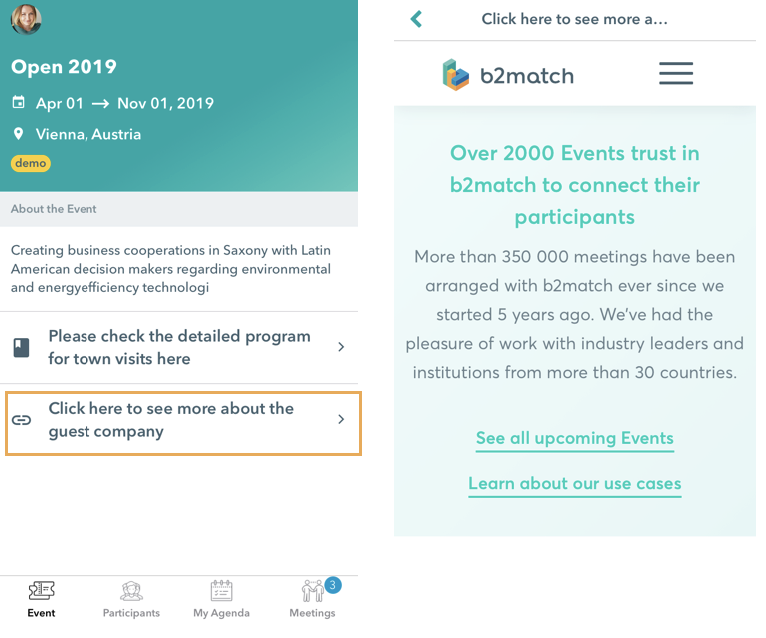How to use Resources to add information to the b2match mobile app
You can define mobile app resources as pages and links by going to Configuration - Mobile Application - Resources.
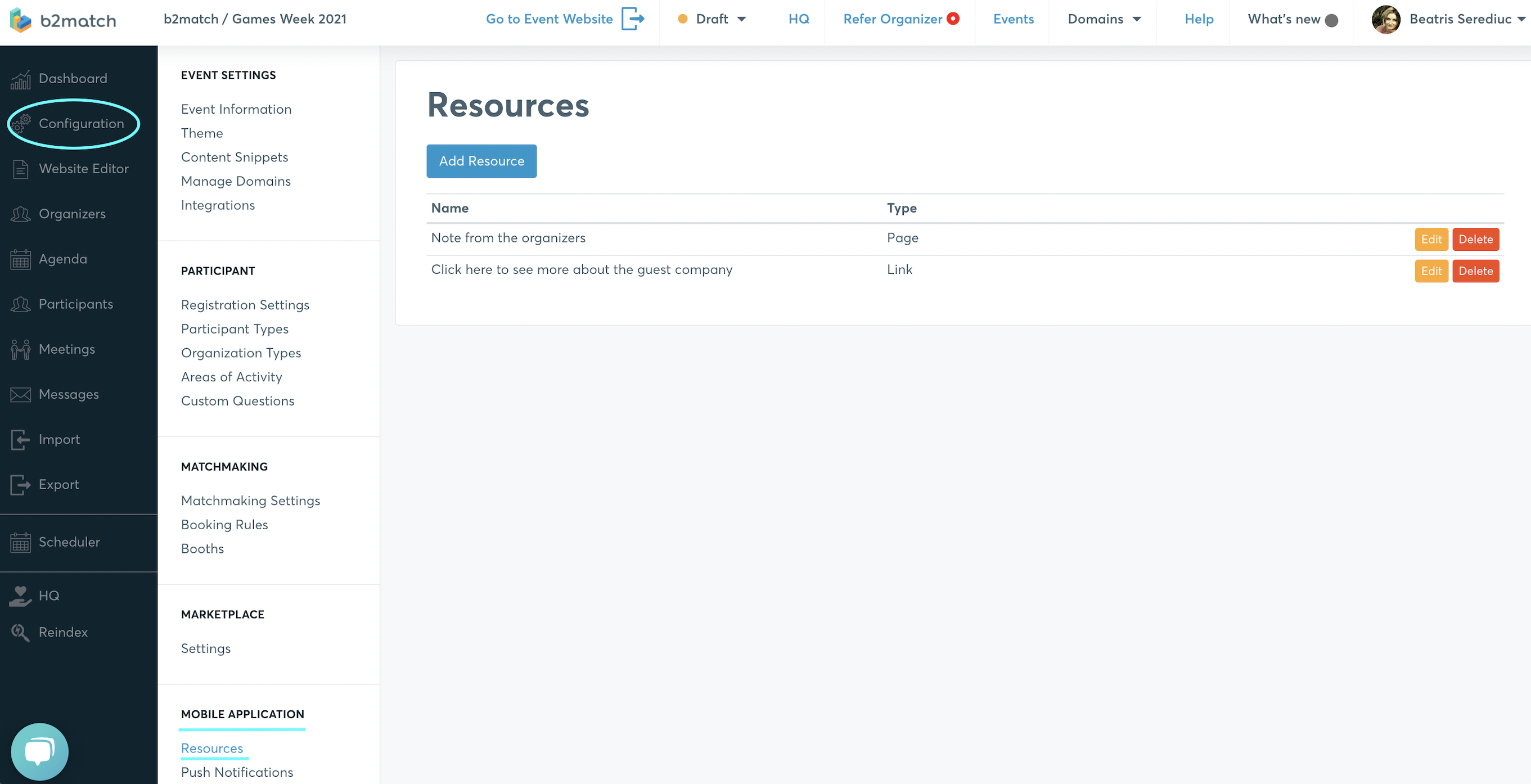
Page
You can add a page with text and links. Add a resource name and the text and/or links in the page body.
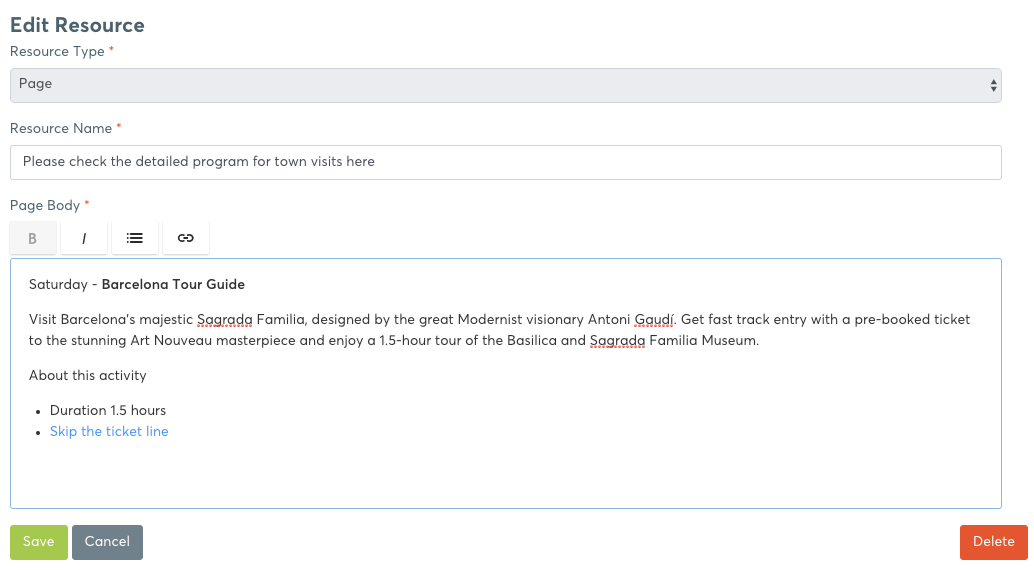
The resource created will be displayed in the mobile app, after the participant logs in and chooses the event that he attends and for which the page was created. When the participant taps on it, the page with the text will be displayed.
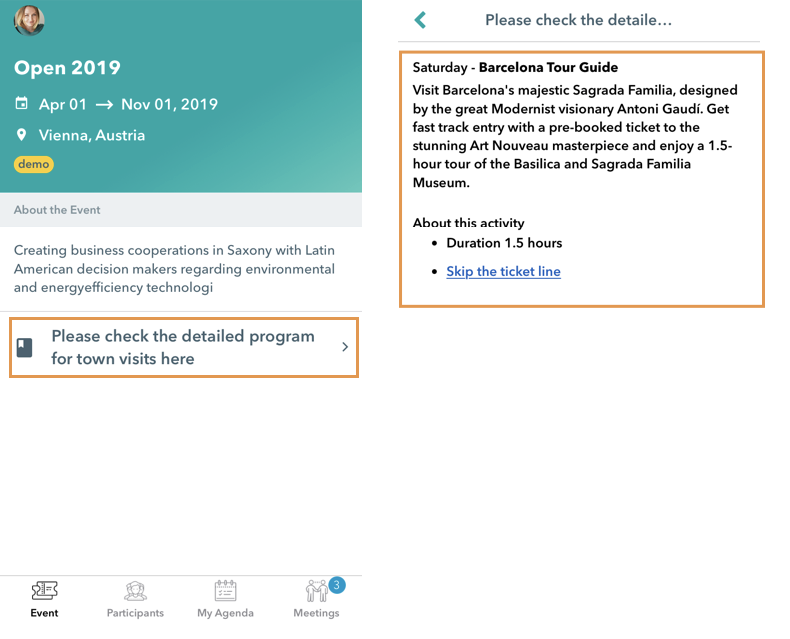
Links
Add the resource name, which you want to be displayed in the mobile app, and the link of the website in Link URL.
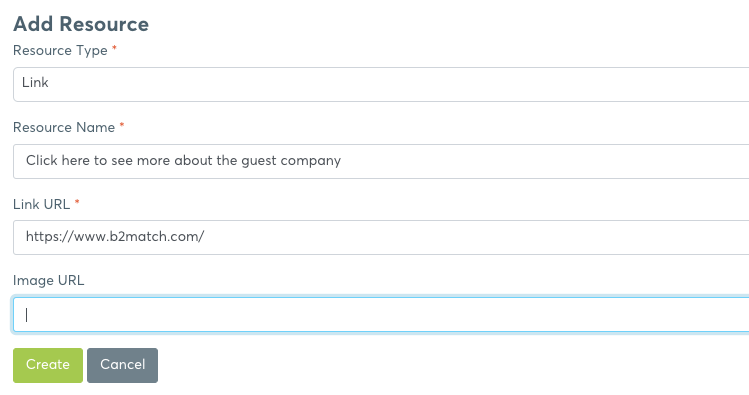
The resource created will be displayed in the mobile app, after the participant logs in and chooses the event that he attends and for which the page was created. When the participant taps on it, the website listed in Link URL will be displayed.