An overview of b2match's mobile app.
The b2match mobile app allows participants to access a b2match event they are attending.
The organizers are able to decide whether the b2match app will be use throughout the event or not by enabling it in the organizer's tool - Configuration - Mobile Application.
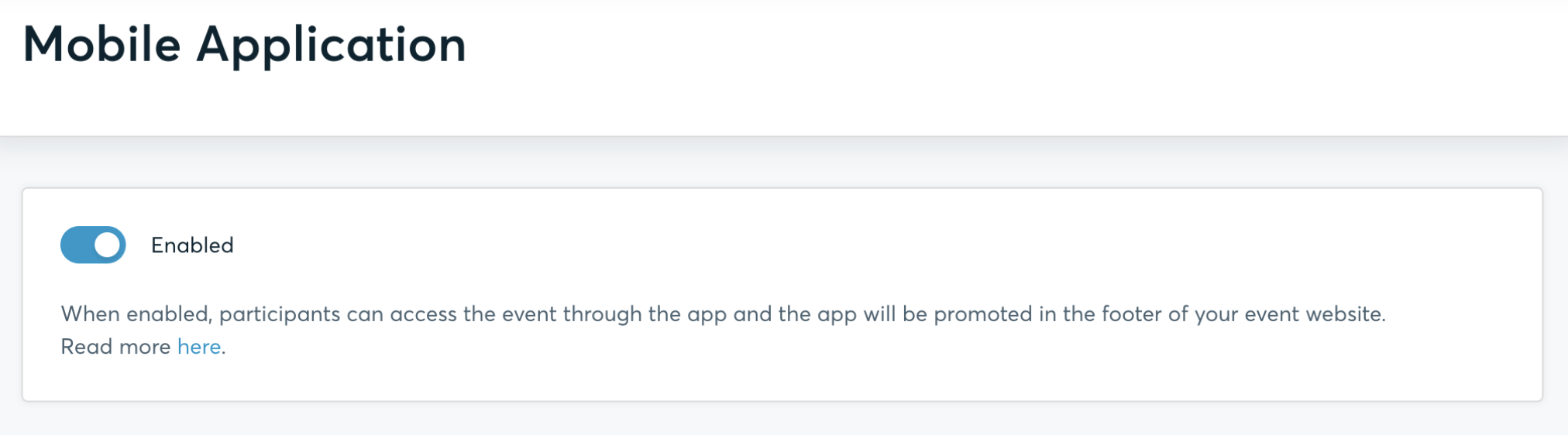
With the mobile app, participants can:
- access an event Home page where they can find useful information
- the pages on the Home page are configured in the Resources section in the organizer's tool
- the list of the event organizers along with their contact information
- you can decide which organizer will appear on the list by going to Organizers, clicking on the Edit button of the organizer you want to show and checking the checkbox "Show" at the bottom of the page
- browse through the participants page and book meetings
- handle their event agenda
- manage their meetings
- exchange messages with other participants in real time
- get custom push notifications made by the organizers
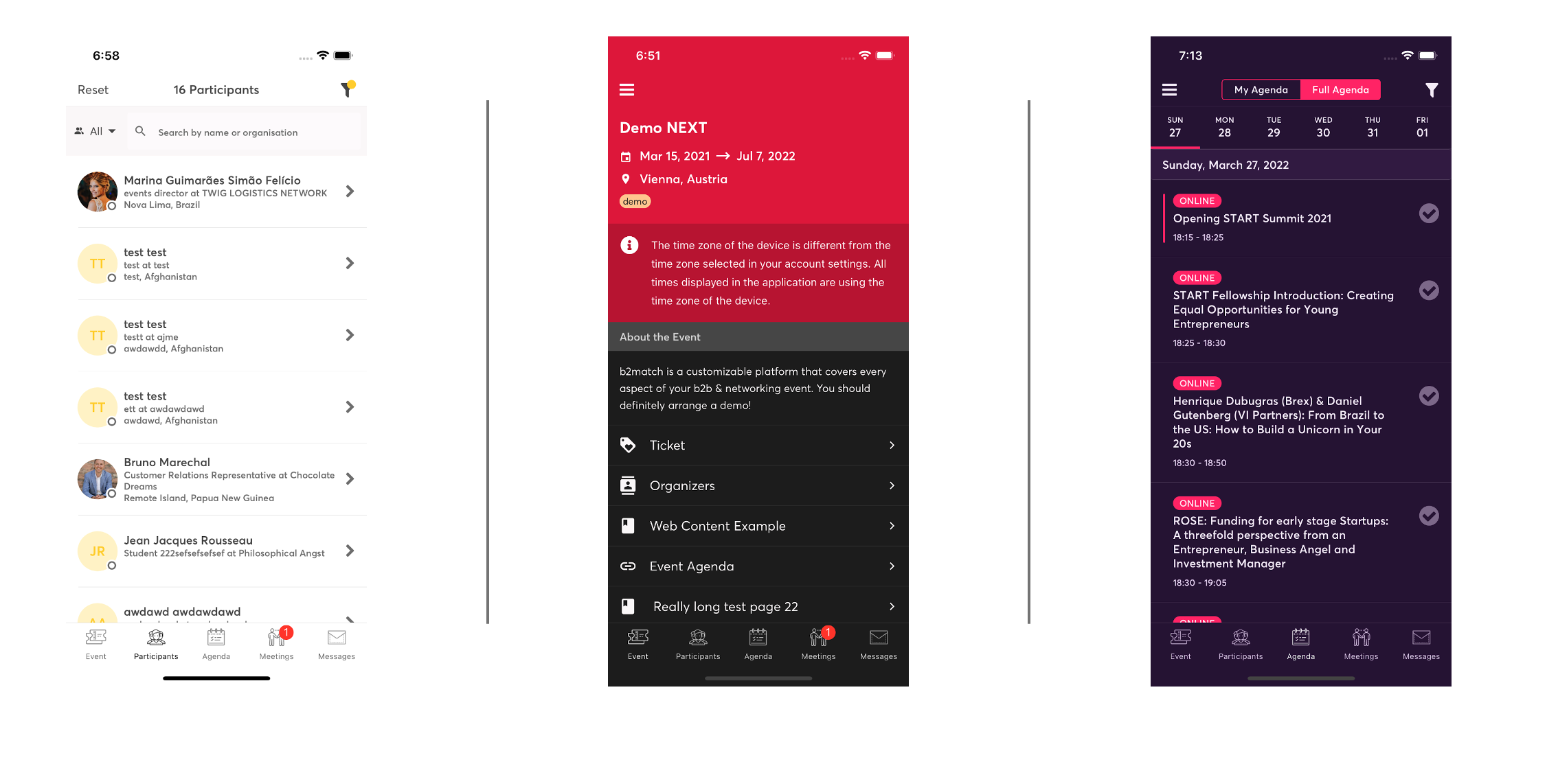
Resources
You can define mobile app resources as pages and links by going to Configuration - Mobile Application - Resources. Read more about resources
Push notifications
The push notifications are messages that pop up on participants mobile devices, if the participants are using the b2match app and the notifications for the b2match app are enabled. Read more about push notifications