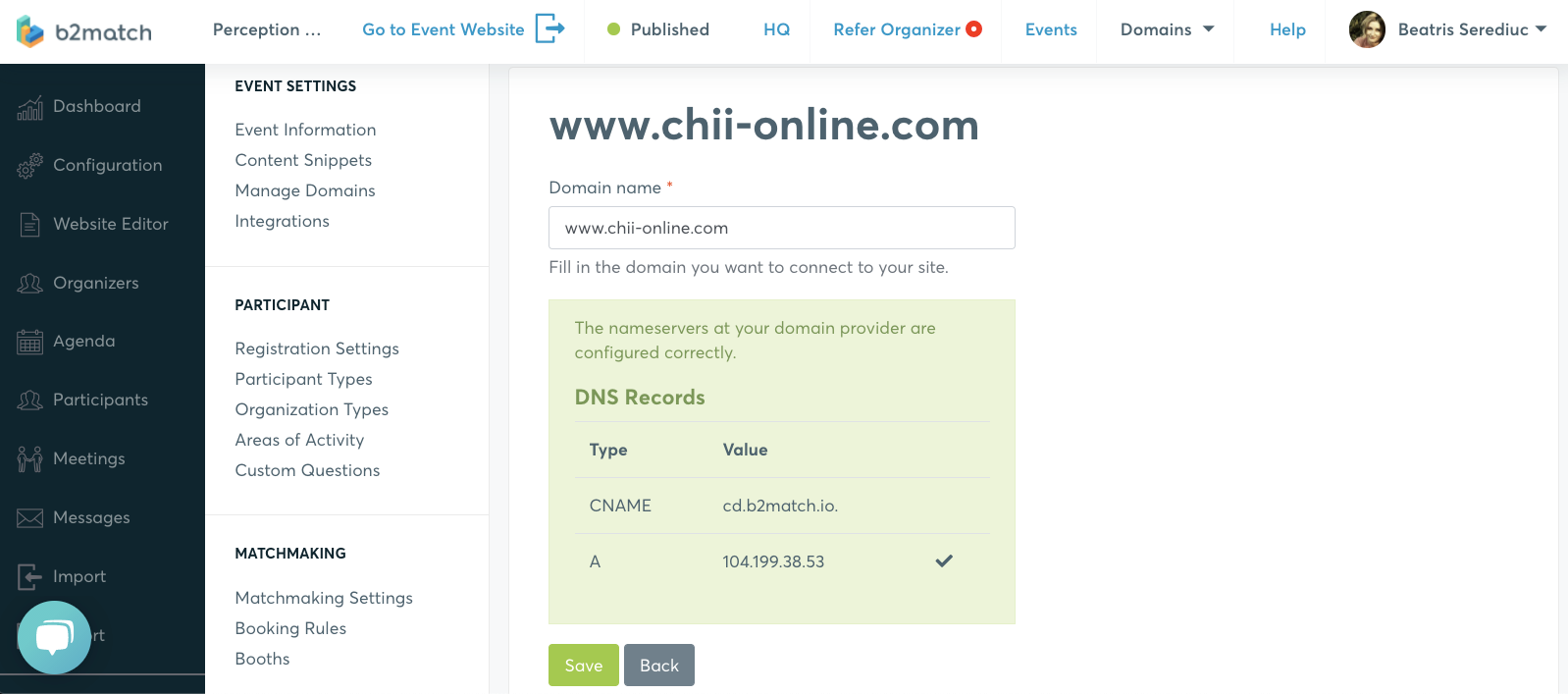To configure your event with a custom domain, you need to purchase it first.
Next, you can access Configuration - Manage Domains in the organizer's tool.
Enter the domain you want to connect to your website and click on Save. If the system shows Not configured, you need to follow the instructions displayed in the system - updating your DNS records and create a CNAME or an A record, as shown.
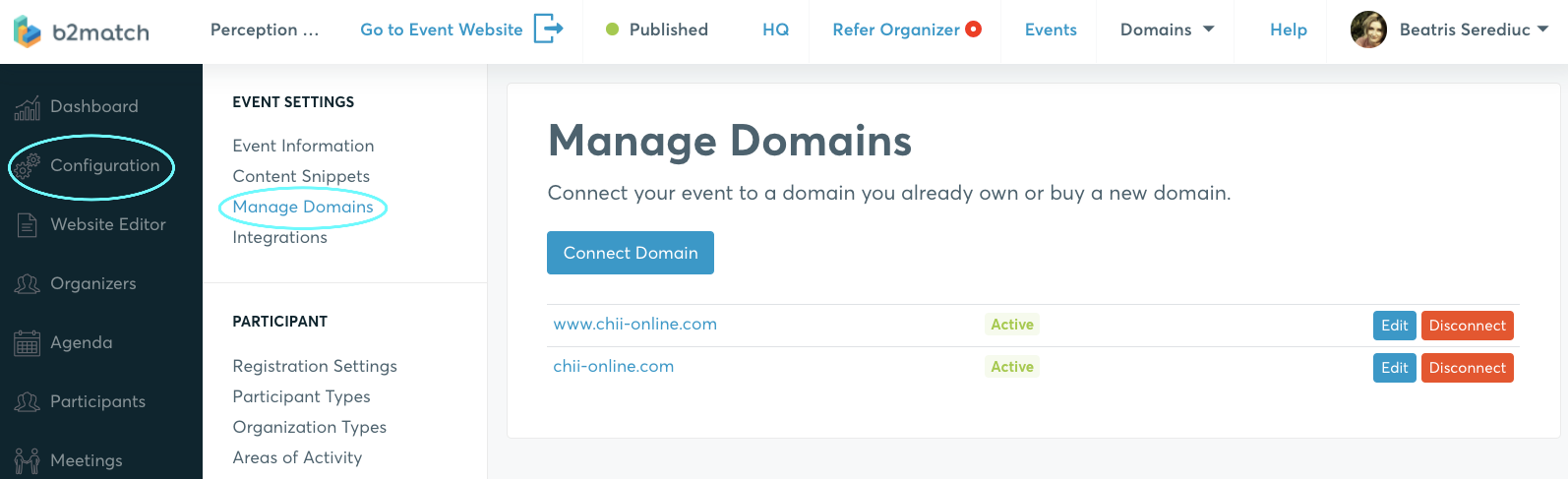
Please note that when you're configuring the domain through the settings of your domain provider, you can use either the A record or the CNAME, not both at the same time.
If the domain is configured correctly, the system will display Active and the link will be clickable.