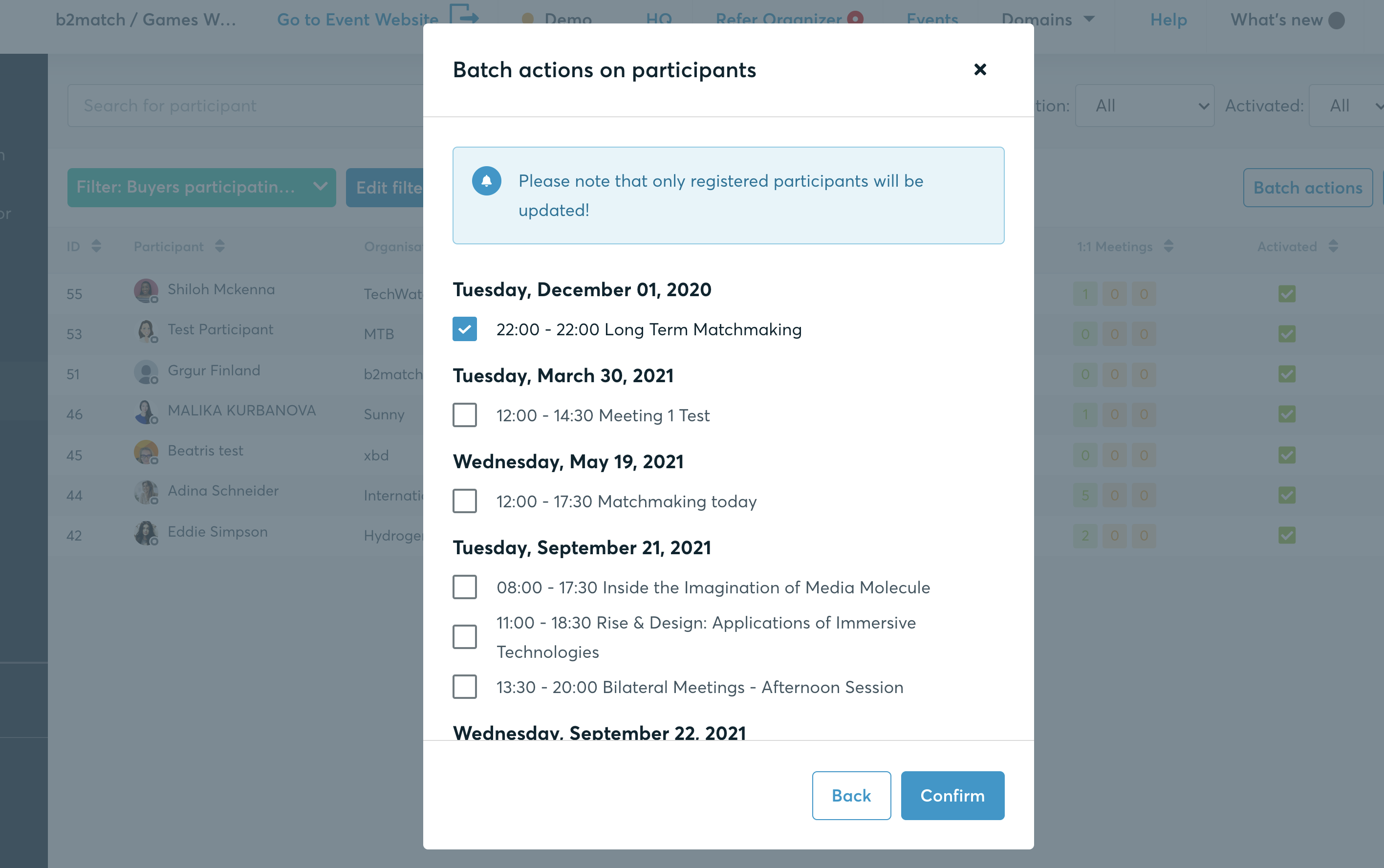This feature enables the organizer to perform an action on a batch of participants.
How it works
1. Filter the participants
Go to Participants in the organizer tool and filter the participants on which you'd like to apply the batch action.
2. Apply the batch action to the selected batch
Click on Batch Action and choose the action you want to apply to the selected participants.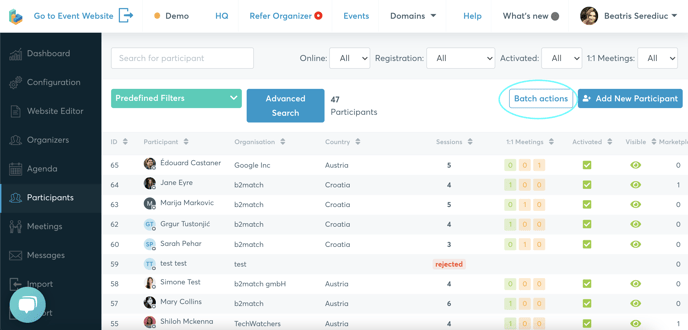
Participants visibility
This action allows you to set a visibility status for a batch of participants: visible or hidden.
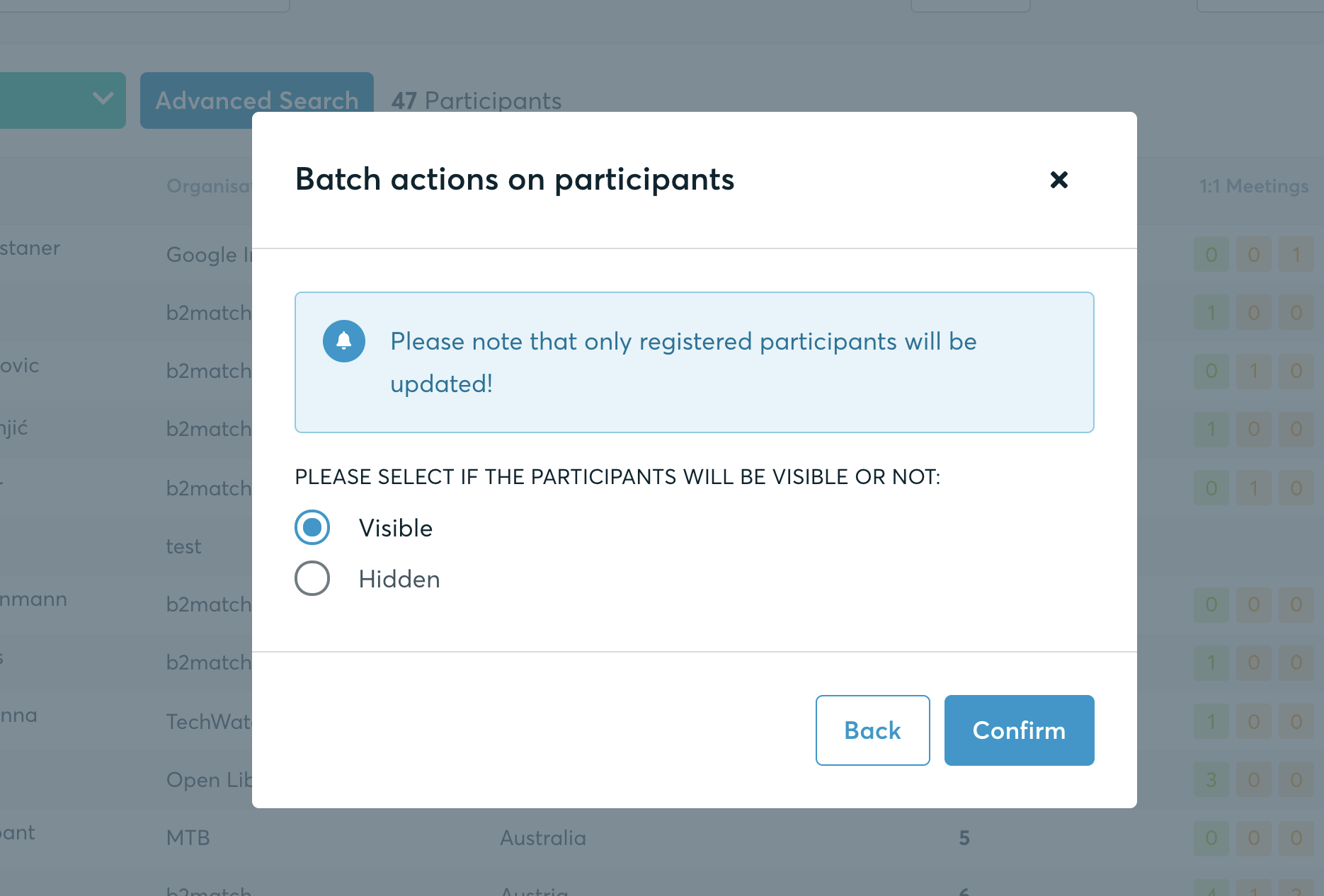
Participants validation
This action allows you to set an validation status for a batch of participants: validated or not validated.
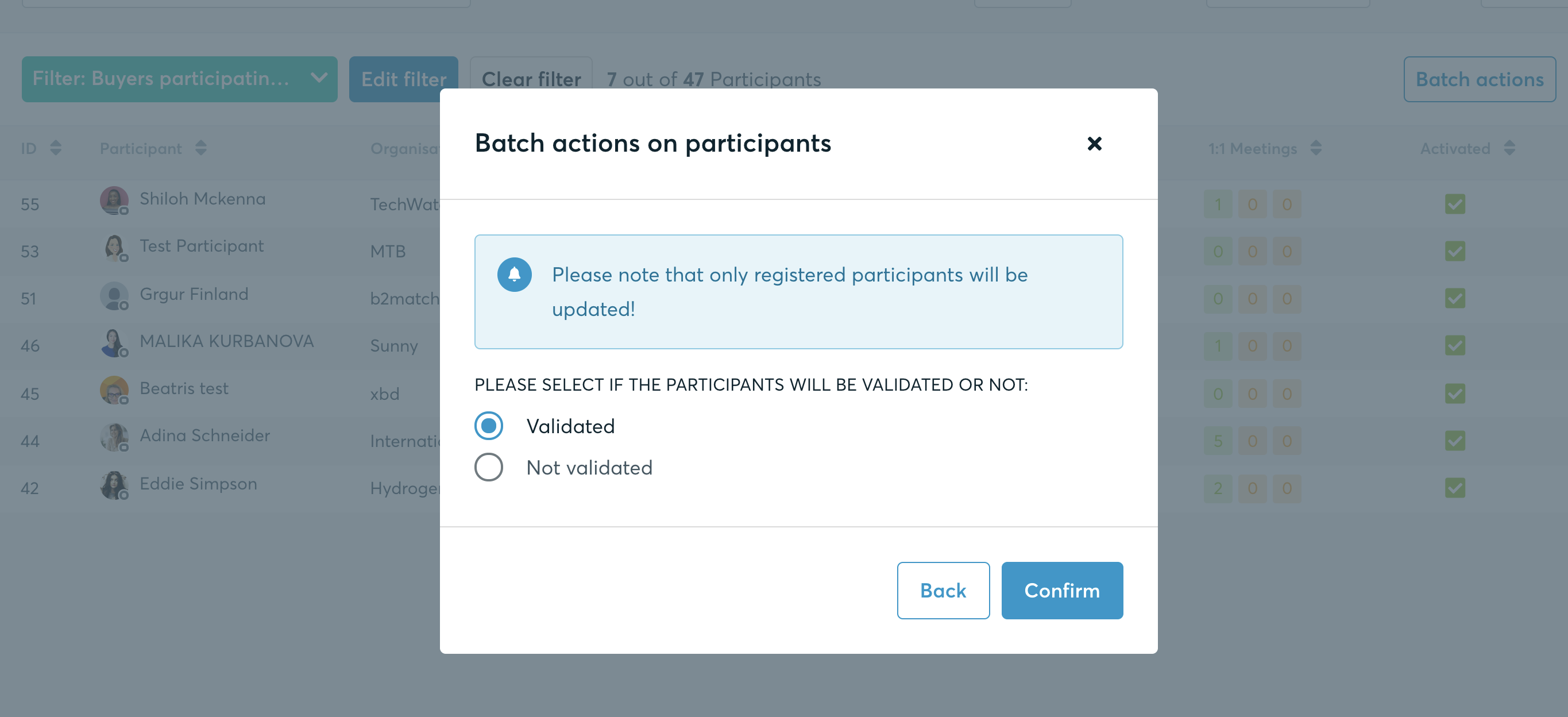
Participation type
This action allows you to set a participation type for a batch of participants, given the participation types are already defined for your event.
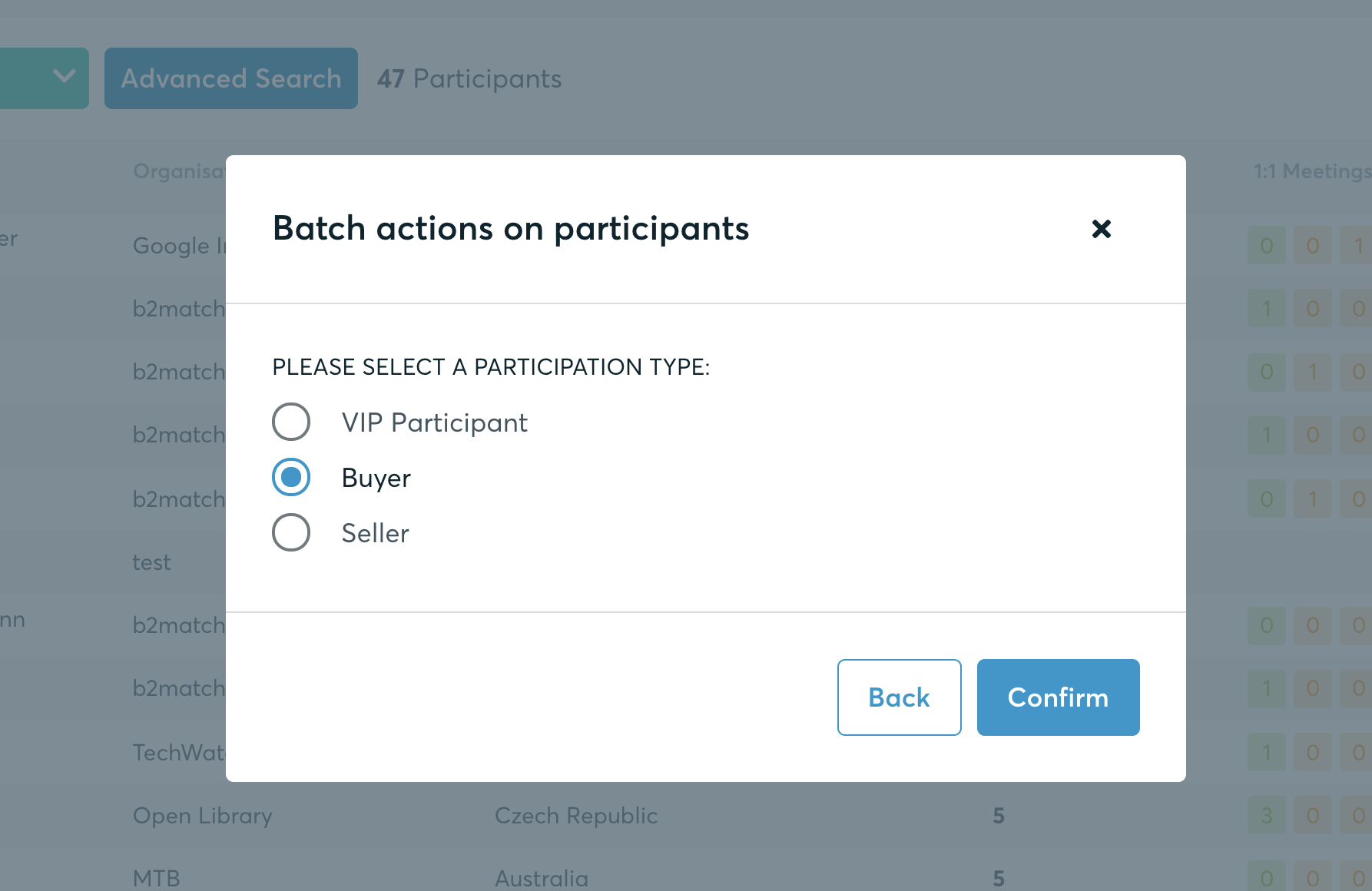
Participants sessions
This action allows you to add a session to the agenda for a batch of participants.